Flutter Launcher Icon Changer
Simplify Updating Your Flutter App Icons
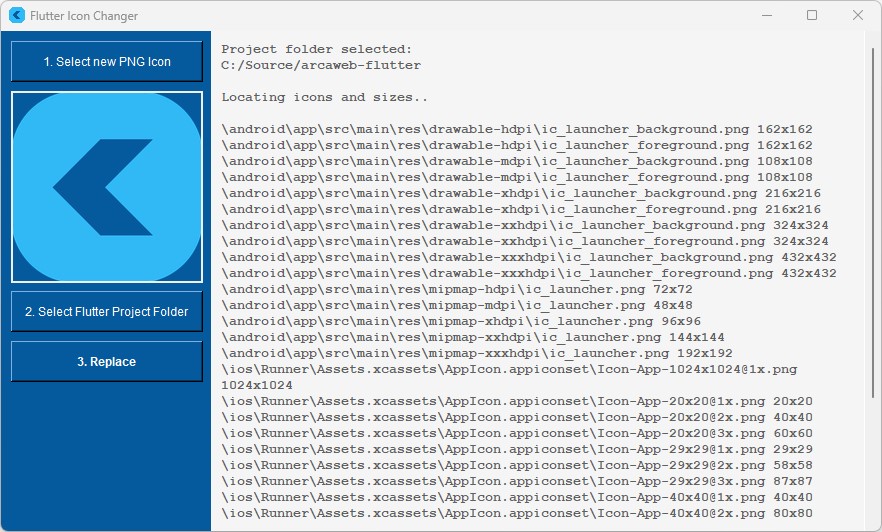
Keeping your app's appearance fresh and up-to-date is crucial for maintaining user engagement and brand consistency. Arcaweb's Flutter Icon Changer is a simple and useful tool designed to streamline the process of updating your app's icon on both Android and iOS platforms.
Manually updating app icons can be a daunting task. Typically, this involves creating multiple versions of the icon in various sizes and formats to meet the requirements of different devices and operating systems. This process is time-consuming and prone to errors.
Benefits of Using Flutter Icon Changer
Efficiency: Save time by automating the tedious manual icon update process.
Consistency: Ensure that all icons are uniformly updated across different platforms.
Simplicity: Easy-to-use interface, accessible even to those with minimal technical skills.
How Does Flutter Icon Changer Work?
Flutter Icon Changer replaces all square-format icons in the Android and iOS folders of your Flutter project with a new provided icon. It ensures that the original formats and names are preserved.
Quick Guide
- Select Your New Icon: Choose a new square-format PNG icon, at least 1024x1024px.
- Choose Your Flutter Project Folder.
- Click "Replace" to update all icons.
Download
Available versions:
For Windows: Download v0.9b (single executable)
MacOS: available upon request
For more information and to get in touch with the developers, contact us